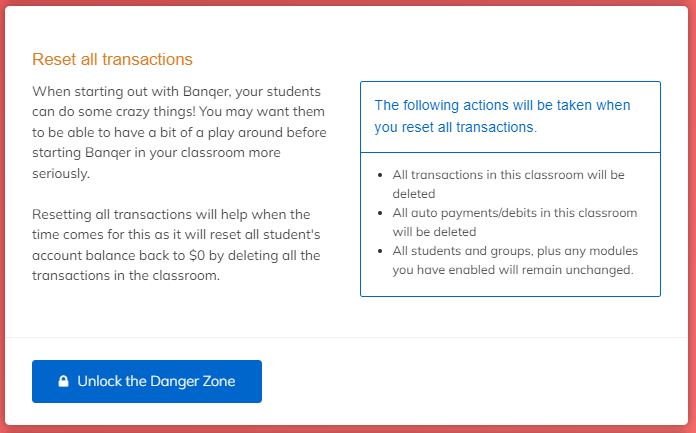You’re viewing a demo class as a Teacher. When you’re ready, close the demo classroom.
You're viewing a demo class as a Student. Log out to return to the Teacher view or close the demo classroom.
Resetting all student transactions
Learn how to start again in Banqer without creating a new account or classroom.
If your students really make a mess of things after starting Banqer by making silly transactions or something similar, don't worry- you're not the only teacher to experience this! In fact, it's somewhat expected as your students stretch their financial wings.
Sometimes though, things get in such disarray it's easier to start again. In your 'Class Settings' we've created a handy button for this situation. If you scroll down to 'Reset all transactions' you'll be able to do exactly this. Have a read through before unlocking the danger zone though, as this can't be undone.
This means that you don't have to create a whole new class, adding your students and groups again. Hopefully it helps you if you ever need it!